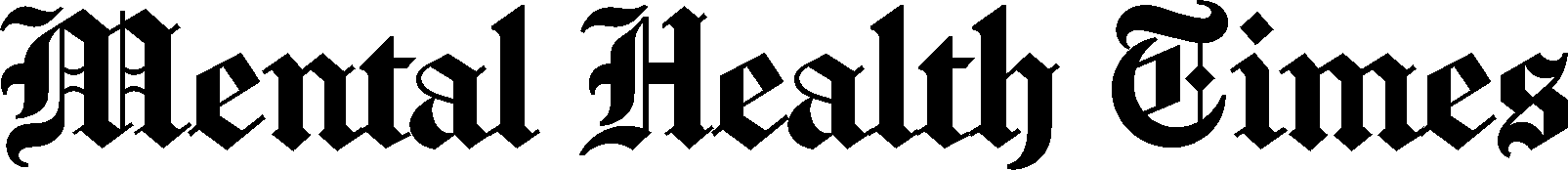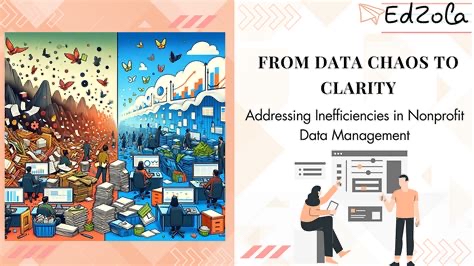Here’s the more humanized, blog-ready version of your second article, rewritten to match the voice we’ve established—conversational, grounded, and anonymous:
4 Systems Every Nonprofit Needs to Avoid a Total Data Meltdown
Let’s be honest: most nonprofits don’t start with a full tech stack or a five-year systems plan. And that’s okay. You’re focused on serving people, not building a tech empire. But here’s the catch—how you handle your data and tools in the early stages can either support your growth… or sabotage it.
I’ve seen what happens when you don’t plan ahead. Contacts stored in random Jotforms, email lists living in three different tools, donation records in someone’s personal spreadsheet. You think you’re organized—until the cracks start showing. Fast.
So, what’s the fix? It’s not about expensive tools. It’s about having the right kinds of systems, and getting them to talk to each other.
1. A Central CRM (Even a Basic One)
CRM stands for “Constituent Relationship Management,” but don’t let the jargon throw you off. It just means one place where all your people live—donors, volunteers, partners, anyone you engage with.
- It doesn’t have to be fancy. Even a shared spreadsheet can be a CRM if it’s structured right.
- What matters is centralization—one master record per person, not ten different places where their info might be hiding.
Low-cost picks:
- Google Sheets (structured)
- Airtable (free plan)
- Zoho CRM (free for small teams)
- CiviCRM (free, open-source)
2. A Simple Email Platform with Integration Power
If you’re sending newsletters or donor updates, you need email marketing. But don’t use five different lists. Sync them. Make sure your email tool connects to your CRM.
Things to look for:
- Tags or groups for segmentation
- Integrations or Zapier compatibility
- Easy-to-read reports (open rates, clicks, unsubscribes)
Solid choices:
- Mailchimp (has a solid free tier)
- MailerLite
- Constant Contact (nonprofit discounts)
3. A Clean Form & Data Collection Tool
Your volunteers, donors, and clients are giving you info through forms. Make sure that data flows somewhere useful—not just into a random email notification.
Must-haves:
- Forms that push into spreadsheets or your CRM
- Easy for staff to update without coding
- Safe, secure, and organized
Go-to tools:
- Jotform (free tier is solid)
- Google Forms (paired with Google Sheets)
- Typeform (for a more branded experience)
4. A Workspace for Team Collaboration
Internal chaos is still chaos. You need somewhere to assign tasks, store files, and get your team aligned.
Why it matters:
- Keeps operations transparent
- Reduces the “who has that file?” problem
- Centralizes institutional knowledge
Great options:
- Google Workspace (free for nonprofits)
- Notion (free for small teams)
- Asana or Trello (easy visual task boards)
Final Thought: It’s Not About the Tools. It’s About the System.
You don’t need big software budgets to get this right. You need structure. You need a plan for how your tools talk to each other, and how your team uses them consistently.
Start small. Pick tools you’ll actually use. Keep it simple. And above all—get it all out of silos and into a single source of truth.
You’ll thank yourself later.