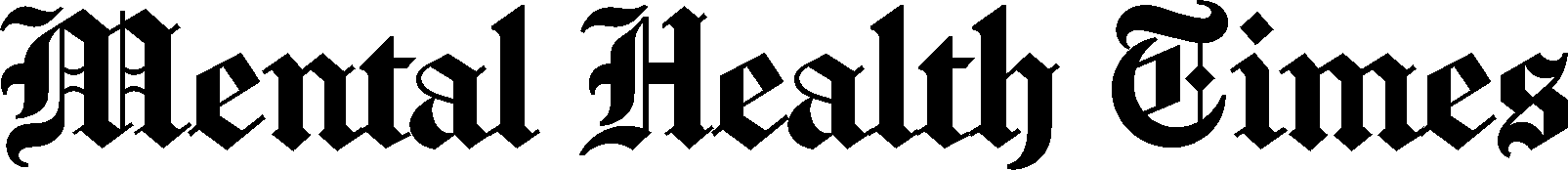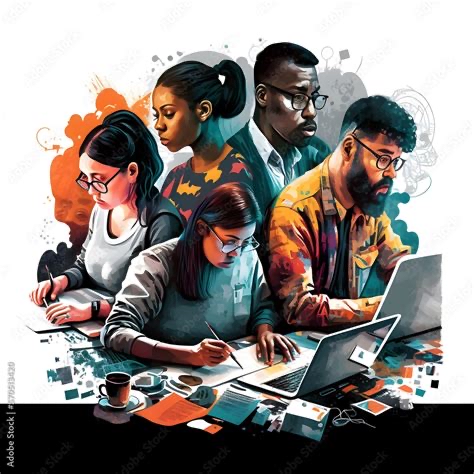Let’s face it—CRMs like HubSpot or Salesforce sound great in theory, but they can also feel way out of reach for small nonprofits. When you’re working with a tight budget, every dollar has to justify itself. And spending thousands on software might not be the move right now.
But here’s the thing: you can still build a clean, centralized system without going broke. You just need the right low-cost tools—and a strategy that ties them together.
Here’s What You Don’t Need:
- Five disconnected platforms
- A million spreadsheets
- Someone’s personal login to manage everything
Here’s What You Do Need:
- A place to store and update contacts
- A way to collect new info (forms)
- A tool to communicate consistently
- One internal hub for your team
And yes—you can absolutely do this for free (or nearly free).
1.
Your DIY CRM: Google Sheets + Structure
If you can’t afford a CRM, a structured Google Sheet can absolutely do the job—if it’s used right.
What to include:
- Contact name
- Tags (donor, volunteer, newsletter)
- Notes or last touchpoint
- Consent or privacy flags
Tips:
- Set editing permissions
- Use filters or drop-downs
- Create a “view-only” version for non-admins
2.
Forms That Actually Go Somewhere
Instead of letting form data rot in email notifications, link your forms to your contact list.
Great tools:
- Jotform – Free tier, easy-to-use, HIPAA option
- Google Forms – Integrates straight into Google Sheets
- Tally – New and growing, very nonprofit-friendly
3.
Affordable Email Tools That Scale With You
Don’t juggle five different lists in five different places. You just need one email tool that connects to your contact list.
Options:
- Mailchimp – Free for up to 500 contacts; integrates with Google Sheets using Zapier
- MailerLite – Lightweight and budget-friendly
- Sendinblue – Free for small email volumes, pay-as-you-go
4.
An Internal Hub That’s Actually Organized
You need a place to store shared documents, track tasks, and collaborate without relying on chaotic email threads.
Solid tools:
- Google Workspace – Free for nonprofits, and game-changing if used right
- Notion – Free for small teams, perfect for internal docs + wikis
- Trello or Asana – Simple visual task management for projects
Put It All Together (Without Code)
Use Zapier or Make (formerly Integromat) to automate workflows between tools. Example:
- New Jotform submission → auto-add to Google Sheet
- Tag added in Google Sheet → auto-send email via Mailchimp
Even just one or two automations can save hours of manual updating.
Final Word: You Don’t Have to Wait
Don’t let cost stop you from building a system that works. Start small. Get structured. And when you grow? You’ll already have the foundation in place to scale up without the mess.
Smart systems aren’t about money. They’re about intentional design.